Have you noticed that most themes WPOutcast publish have the title of 3rd Party Genesis Framework theme? I prefer this platform for a reason. An example theme called Cook’d; which is not created by the StudioPress staff is a 3rd party Genesis Framework theme. This is why they add the 3rd Party name on the descriptions page. This title lets the user know that StudioPress had no part in creating this theme and is not responsible for any issues that may arise. For 3rd Party themes, the creator is responsible for troubleshooting and updating the zip file as needed.
Although users get a free lifetime of support on the StudioPress Forum, most third party issues can only be resolved through the theme creator. The designer should always mention where to get support when the theme is purchased, as they may not stay up-to-date on all StudioPress Forums.
StudioPress does approve some 3rd Party themes, however, they are put through an extensive testing and approval process. To find approved StudioPress 3rd Party themes, use the drop down menu on their MarketPlace page.
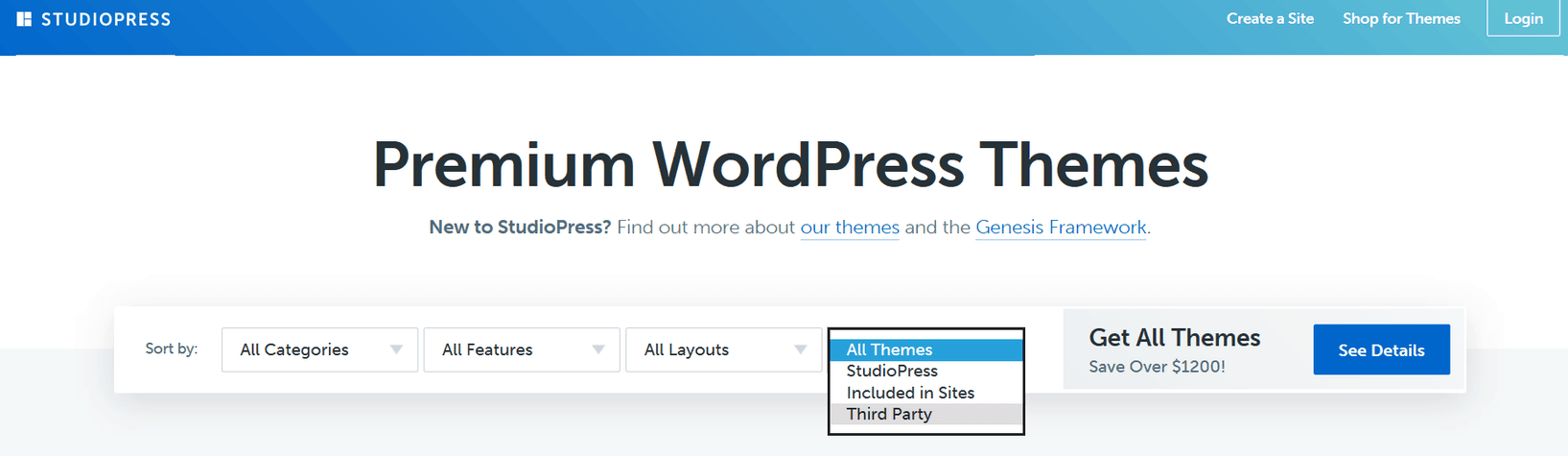
What Is Included With A 3rd Party Theme?
This can be a tricky question when purchasing 3rd Party themes that are not approved by StudioPress. After reading this post you should contact the theme developer. Ask questions until you are satisfied. This will help you avoid investing in something you may not be pleased with.
All 3rd party themes will come with a .zip file and documentation to set up the theme. This will help you setup the theme according to the demo version, or walk you through the setup for each widget. Some 3rd party themes say the Genesis Framework is included with your purchase, but after you finish reading this blog post, you may like my suggestion better.
Warning – Genesis Framework Included With Purchase
This Ingrid theme mentions that the Genesis Framework is included, but giving the framework away for free raises some issues.
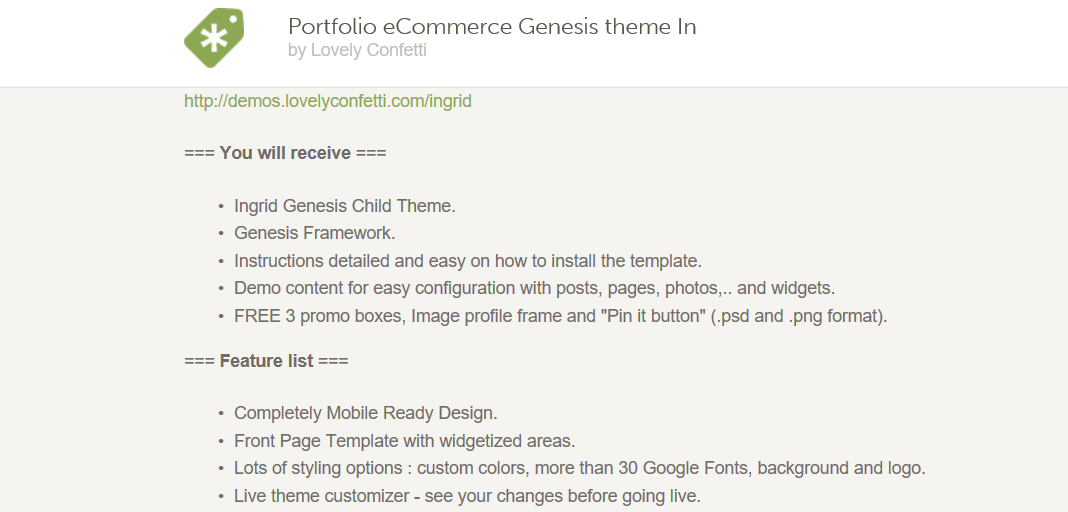
Here is the issue with this; For all updates and support, you must have an official StudioPress account registered with an email. This allows for a paid staff member to contact you about any updates or support issues because you are a paying customer of StudioPress. On top of this, the email in your Genesis Framework settings has to match your registered StudioPress email so that you can get updates for your framework and theme in your dashboard.
The two pictures below stress how important it is to purchase the Framework from the official website and not install the Genesis Framework from a 3rd party website.
From the FAQ page: (It’s worth the $59.95 to purchase the framework itself from StudioPress)

A screenshot of the Update info box in your WordPress dashboard:

When a new version is available a notice will appear when you log into your dashboard. This will prompt you to back up your data before installing the update.Without the official StudioPress registration, it is likely you will never get necessary updates or support. You may even have to repurchase an updated version of your theme from the creator. Investing in the authentic registration with StudioPress prevents you from continually purchasing updates for your theme, as well as ensures you get the crucial support you need to keep your blog running smoothly. The investment is well worth it.
Correct Way To Advertise A Theme For Purchase
The image below is an example of the developer who created the Pierce Theme. He mentions the Genesis Framework is not included but is needed to run the theme. This is what you want to look for. In doing this, the developer will never be hounded for Genesis Framework support or updates, and the user will be provided with all the information they need to successfully run the theme and the Genesis Framework.
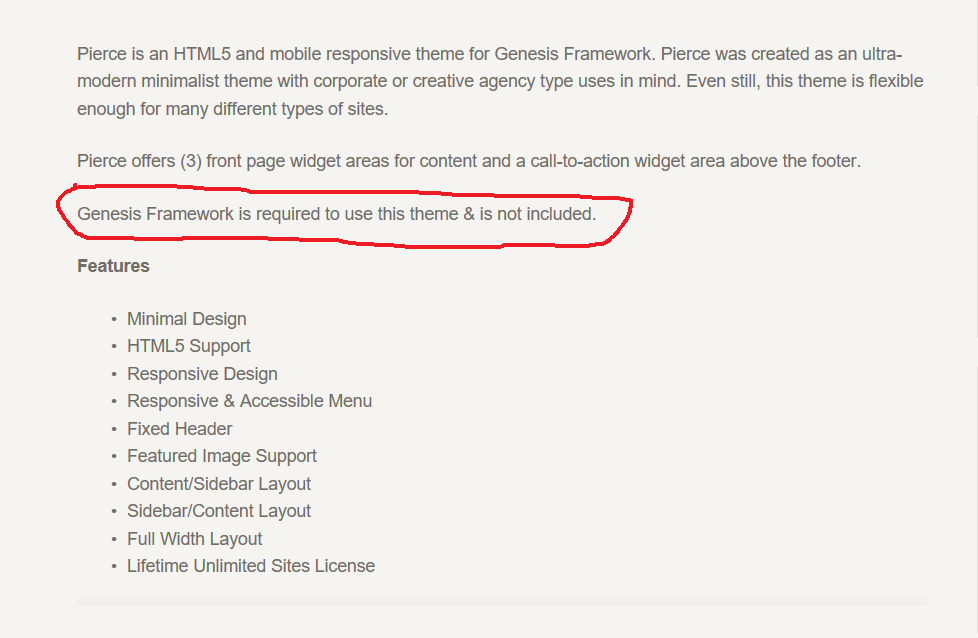
In doing this, the theme developer is only responsible for the theme, saving the user from the headache of contacting the developer for updates or paying for new versions. I bought the framework in 2012 and have had free lifetime updates for the framework. They never changed this one policy which is great.
Cost Of The Framwork
The cost of the framework is $59.95 which means it might be cheaper to buy a 3rd party theme from the official StudioPress website in some cases.

Once you purchase a copy of the Genesis Framework, any theme you purchase from the official StudioPress marketplace will be at a discounted price saving you lots of money. To see the discount, login to your StudioPress account then go back to their marketplace and pick out a theme to see the discount added to that theme.
Final Thoughts
3rd Party Genesis Framework themes are a great option for creating a blog that is perfect for you. However, it is crucial that you purchase your Genesis Framework from StudioPress to avoid any unnecessary issues. It is also important to keep in mind that StudioPress isn’t responsible for issues in 3rd Party themes, only the developer is. For 3rd Party themes supported by StudioPress, don’t forget to check out their marketplace. In doing this, you can email their support staff and use their community forum to ask for help.
If this blog post was helpful in any way, show some love and share it online with your followers.
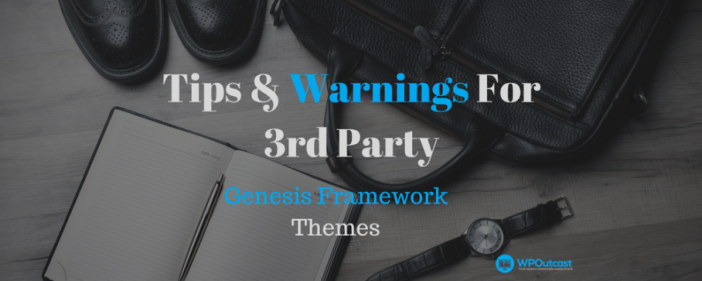
Leave a Reply