Do you promote affiliate programs on your blog? Are you cloaking your affiliate links or are you posting the raw affiliate link? A raw affiliate link looks similar to a URL, but the link will depend on the affiliate program being used. By using the Thirsty Affiliates Plugin, you can change these unprofessional links into something beneficial.
Here is a sample of a raw affiliate link:
http://www.shareasale.com/r.cfm?b=838612&u=853027&m=53010&urllink=&afftrack=
Using the Thirsty Affiliate plugin allows you to shorten the URL, track the link, and so much more.
Here is the new URL, which looks a lot better:
(https://www.wpoutcast.com/recommends/diyseo/)
If you are successful at using affiliate links, you know it can be very lucrative. A promoter can earn anywhere from 1 to several hundred dollars off of one affiliate link. The commission earned depends on the type of affiliate program you are registered with. With that being said, it is important to have some kind of tracking software. This allows you to track clicks made on each of your blog’s affiliate links, showing you which links get the most traffic. This tells you what links your followers are most interested in, allowing you to plan which links to promote in the future.
Being an affiliate marketer is a hit or miss type of thing. It also takes time to figure out what kind of programs work best for you and your audience. To allow yourself the greatest chance at success and profit, it’s important to cloak your affiliate links (hide ugly URL) and track their clicks.
Why WPOutcast Switched to Thirsty Affiliates
In NOV. 2016, WPOutcast made a switch from using the Genesis Simple URLs plugin to the Thirsty Affiliates Plugin and we couldn’t be happier.
Important Information
However, after speaking with Thirsty’s support team, there is no export feature with the Simple URL’s plugin to successfully convert all previous affiliate links into the Thirsty Affiliates plugin. I had to manually create a lot of new affiliate links in the Thirsty Affiliates page, which involved a lot of hours. After creating a new link, I had to search all pages and blog posts to insert the new URLs. Keep this in mind if you are migrating from another plugin.
Here are the main add-on modules that I like. The plugin is free but the add-ons are not. You can use this plugin without using the add-ons but they are worth a look.

Below I will walk you through the settings you get with this free plugin. This plugin has a multitude of features over the Genesis Simple URLs plugin that made all of the hard converting work well worth it.
Thirsty Affiliates Plugin Features
Here are all the plugins “free features”. I will not be showing every feature in an example image but I will show you snippets on the settings and how easy it is to use this plugin.
- Inbuilt affiliate link shortening/link cloaking (yourwebsite.com/recommends/your-affiliate-link)
- Commission protecting affiliate link 301 redirection
- Customizable link URL prefixes – loads to choose from or use your own custom prefix
- Hierarchical link categorization to easily segment links
- Handy affiliate link picker tool (with full instant search capabilities) makes it easy to insert affiliate links in posts, pages, and comments!
- Handy quick add tool lets you easily create new affiliate links without even leaving the post edit screen
- Show category slugs in link URLs
- DoFollow/NoFollow options (global or per link)
- Open in new window options (global or per link)
- Full importing and exporting support via standard WordPress tools
- Full backup compatibility via standard WordPress backup solutions
- Uses WordPress approved storage techniques – doesn’t bloat your database with extra tables!
- Using the link picker insert affiliate links as standard links, shortcodes (great for adding classes for link styling), or pre-linked images
- Add your graphics, banners, and other images to affiliate links for easy insertion
Thirsty Dashboard Settings
At the time of this blog post, I have purchased 1 add-on but will purchase more when I have a use for them. Here are the dashboard settings for the Thirsty Affiliates plugin that we have enabled currently.

As you can see in the image above, you have the option to select a prefix when creating affiliate links. I left this on the default one but there are a lot more to choose from. Many link cloaking plugins, like Genesis Simple URLs, don’t have this option. I did change the /go/ to something else, but I manually edited the plugin’s coding, which is not recommended to do.
Below are the other options available for the prefix selection:

I also like the no-follow on links feature:

This is the last section of the settings for the free Thirsty Affiliates plugin.

Sort Affiliate Links By Category
This is my favorite section with the Thirsty Affiliates plugin. After re-creating all my affiliate links, I can save them to certain categories, which makes it easier to find one to insert on my blogs. The categories are still work in progress but here is a snapshot of our temporary working categories.
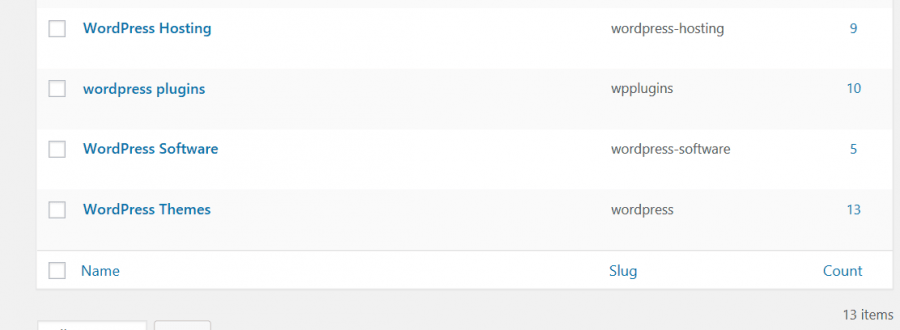
My Thoughts
This is a great plugin and I love it so far. I can organize affiliate links into categories and also there is a shortcut in the visual and text editor to insert or create links really fast. There are great add-ons to look into but you might not even need to use them. The plugin is free so why not try this out?
Contact support if you are using a different affiliate cloaking link plugin and see if there is an easy export and import feature to move your links over. I know with the Genesis Simple URLs plugin there is not, which is the fault of the author, not the Thirsty Affiliates Plugin. Yet another reason making this change is a good thing over-all. However, there are 2 additional cloaking plugins that you could look into.
Important SEO Tip
I never index my affiliate links and currently made sure they will not be via. the Yoast SEO plugin. It’s just a few changes to make. For best SEO performance, take a look at our guide on: How To Set Up The Yoast Premium SEO Plugin
In Yoast SEO dashboard, navigate to the Titles & Meta section. Click on the Post Types tab and scroll to the bottom of the page and make this change:

Save changes as you are done with this one section. Give it a few weeks for Google to reflect the changes you made. You can also make a change to your robots.txt file. https://www.wpoutcast.com/robots.txt (Note, I added /recommends/ because that’s the URL format the masked links are in)
We still need to make changes for extra protection in the Sitemap of this plugin. Make the following 2 changes.


Save changes and that’s it.
Let me know if you are using this plugin, your experience, and which add-ons have you bought!
Next up to Read:
If this blog post was helpful, do consider sharing it online with your followers.

Leave a Reply