Considering that WPoutcast is a few years old, I wanted to know how much money I had spent just getting the blog ready for launch. Seeing how this is not the first blog I have created, this time around I knew exactly what I wanted. First things first, in order to start a blog, there are certain monetary investments needed and I will provide a few options to help cut down on your spending. In no particular order, below is the investments that I made to start this blog.
The Birth of WPoutcast – Steps taken
(first blog post)
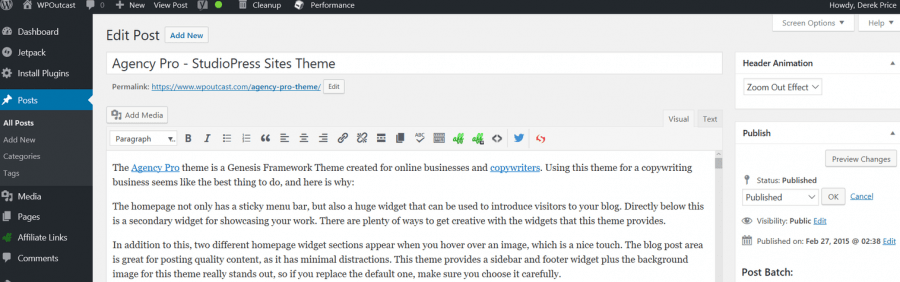
Domain
Obviously, when I had the idea to start this blog, I needed a domain that sounded good without breaking the bank. My domain registrar of choice is always Godaddy. I purchased wpoutcast.com and decided to buy some extensions. The .com domains are around $11.99 if there is no current discount on them. Godaddy does have specials every now and then. (hence why I bought a few)
The total price for the domains were $63.34. All domain extensions are redirected to my .com version.
Renewal time:
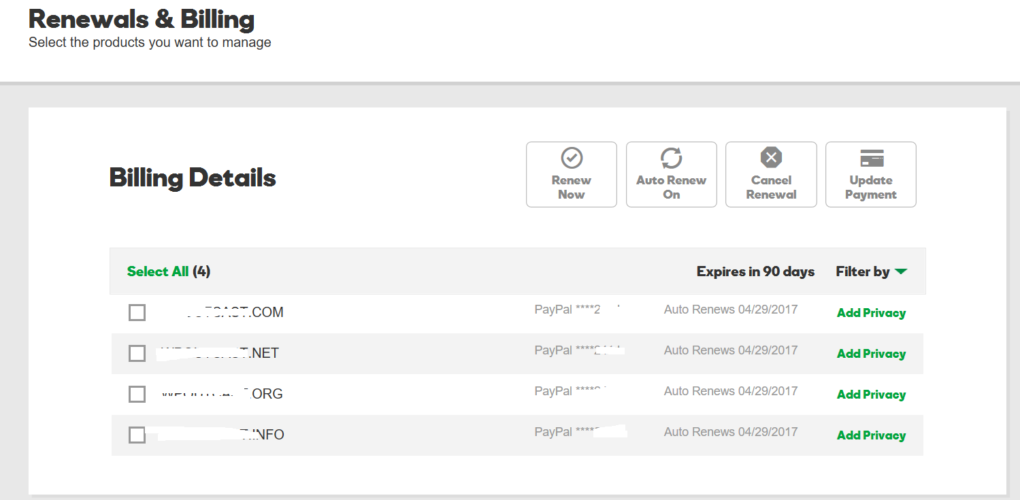
Web Hosting
It’s a no-brainer when using the self-hosted WordPress software that you need some sort of web hosting. Shared web hosting is a good choice but I prefer managed VPS hosting. Since I already had web hosting for the past few years with the same web host, I decided to keep them and its specialized web hosting at Cloudways.
Cloudways is the perfect web host and has all kinds of packages for new blogs. Here is their main pricing chart.
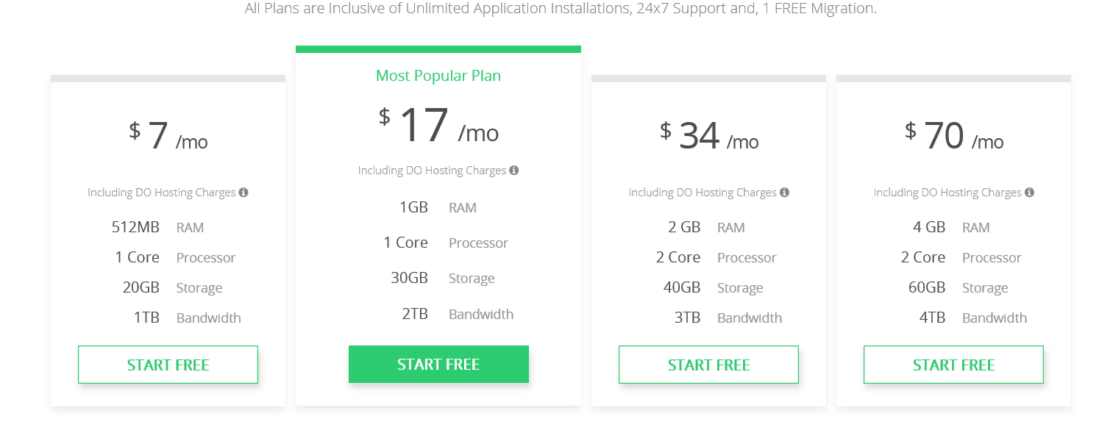
I have written a few guides about this web host that will help you get a better idea about them. Of course, chat with live support to ask questions or ask me and I’ll try to help.
- WPOutcast’s Experience With Cloudways WordPress Hosting
- How To Migrate WordPress To Cloudways Hosting
- How To Install WordPress On Cloudways – Step By Step Guide
- How To Create A Test Blog On Cloudways
Of course, there are many options available as in regards to web hosting. Check out our WordPress Hosting for bloggers guide for a list of hosts that are great for WordPress blogs. Most of them have free migration or have instructions on how you can do this yourself if they charge a fee.
Logo Design/Misc Designs
Either create an image yourself using a free tool such as LogoMaker.com, and if you want to invest in a custom logo like I always do, the one place I use is Logo Nerds. It’s important to have a logo so you can help brand yourself online and use that image as your gravatar, or for your social media profiles.
Here is a quote from a good article I read online:
Design a logo. This may be your business logo, or even just a picture of yourself. A logo is important to branding because people naturally recall images more easily than they recall words or names.
Source: https://www.wikihow.com/Market-Yourself
WordPress.org does provide free themes to use but I prefer a paid theme as they have way more options, updated often, and support is included because it’s part of the theme package. Currently, we are using a theme from MyThemeshop for $59 per year that includes free updates and free support as long as I pay the membership fee. Another good premium theme marketplace to get themes from is from StudioPress. The cost of a theme is $99 which includes the genesis framework. This is a one time fee and you get lifetime updates to the theme and framework for free. If you want to buy another theme from them, login to your account, navigate to the theme in their marketplace, and you will get a discount on purchasing an additional theme.
Since I am a Pro Plus client, I get all themes for free. I invested a few years ago into StudioPress and still recommend them to anyone looking for a well-coded theme. We also have Genesis Tutorials on tweaking these themes.
Estimated Total Investment Costs
What I paid initially to start this blog was $63.34 for the domains ($11.99 for 1 .com as of today), theme $59, $xx for logos and $34 (a month) for web hosting.
If you want your blog to be successful you have to be willing to make investments into the blog even if you do not recover these costs for a few weeks or a few months depending on what you have done to your blog since launching it. Using a free WordPress theme that may not be supported well or even coded well, could hurt you in the long run. I know I get free support on my theme and free lifetime updates as long as I renew my subscription each year. My theme company has an excellent reputation online and this blog is listed in their showcase of customers’ themes.
What was your start-up costs when you created your blog?
If I went the route of a custom theme it would cost much more because I’d have custom features coded into it and most designers charge by the hour.
Comment’s welcomed on how much it should cost to start a blog. Everyone has their own opinions on how much you should spend on startup costs. I’d like to hear your thoughts and I will share tips to help you out.
Share this blog post to your followers if it’s been helpful to you.

hi
Very useful artificial
Hi , Derek nice article. I want to know more about hosting, which hosting has got a good uptime and is cheap too.
Can you help me select between hostingator and the one you are using.
Thanks
Great stuff mate,
Keep it up
hiii DEREK
nice article, everything is to the point…
hi WordPress Stuff
verry nice article , keep up the good work great article
Hi Derek,
Very nice article, keep up the good work.