Theme Cloud is a new type of web hosting business. They cater to WordPress and not only provide an excellent hosting platform, it’s also a one-click process to install your blog and theme. If you are just starting out in the blogging world or you are looking for a simple solution to excellent hosting and designs in one package, Theme Cloud is the web hosting for you.
Notable Features
- Able to import your own theme if none of the 100+ premium themes suit your tastes
- Mail Chip, PayPal, Google analytics and woocommerce is supported
- Test Drive Themes
- Live Technical Assistance
- Use Any Plugins or Themes
- Custom Domain
- Fast Loading, Speed Optimized
- Daily Backups & 1-Click Restore
- Bulletproof Security
- Access Centralized FTPs
- Free SSL Certificates
There are lots and lots of good things to explain about Theme Cloud and not enough time for me to dive into all of them. They do provide a free 15-day trial so you have nothing to lose but some time. Here is a step by step process from creating an account to installing a theme.
3 minute video to watch
Registering:

Click on the try-for-free button and starting filling in your information.

Click the register button and you should end up on a page similar to this one:

Check your email and validate it before you go to the next step. Look, I am ready to create a blog.
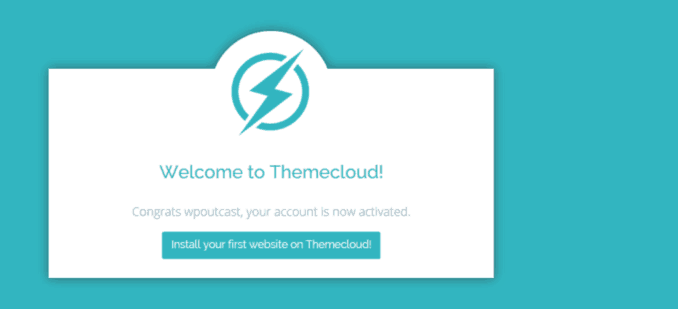
Click on the design button or new install button to build your first blog. You should be on a page similar to the one below. I am going to use one of there 100 pre-made free themes. They are beautiful and feature-rich. Now it’s time to click on the get started button and get your creativity flowing. They have a very large database of themes. Time to find one.

I love sports, so why not start a blog in this niche with a beautiful theme. Check out the preview page of a theme before you install it. I’m going to pick one of the themes to use (I’ll customize it later on).
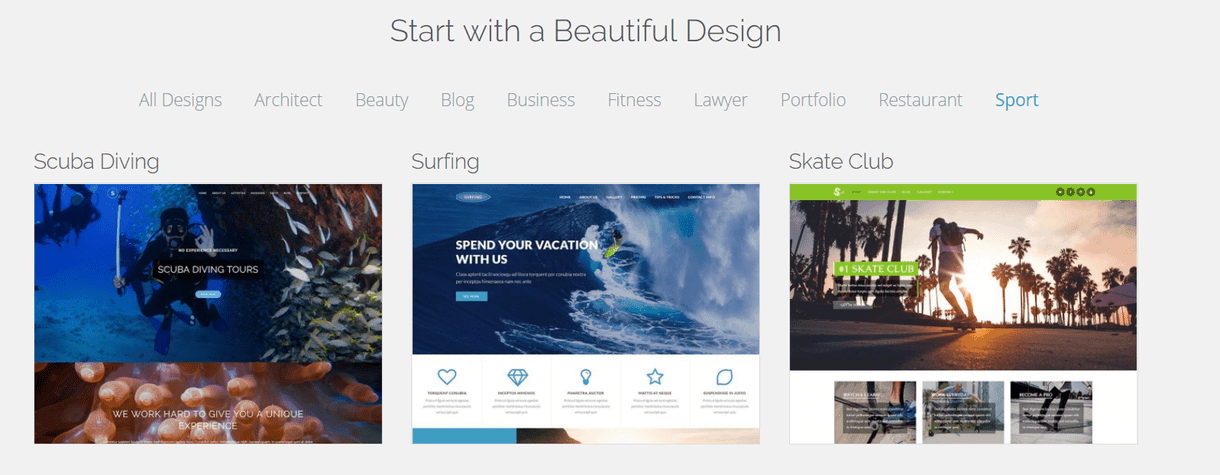
For the time being, I don’t want to put this blog on a real domain as I am using the free trial to design themes to see if I like the outcome. This the best way to see if it’s worth your own investment to get on the paid plan. So after you choose a theme, give it a blog title, theme cloud will start to build the actual theme. You should be on this waiting page below now.

After the build is done, you’ll be at your dashboard page like so. From here you can login to the blog and start to customize it. Notice you can easily take backups and restore backups from your dashboard. No need to install a backup plugin.
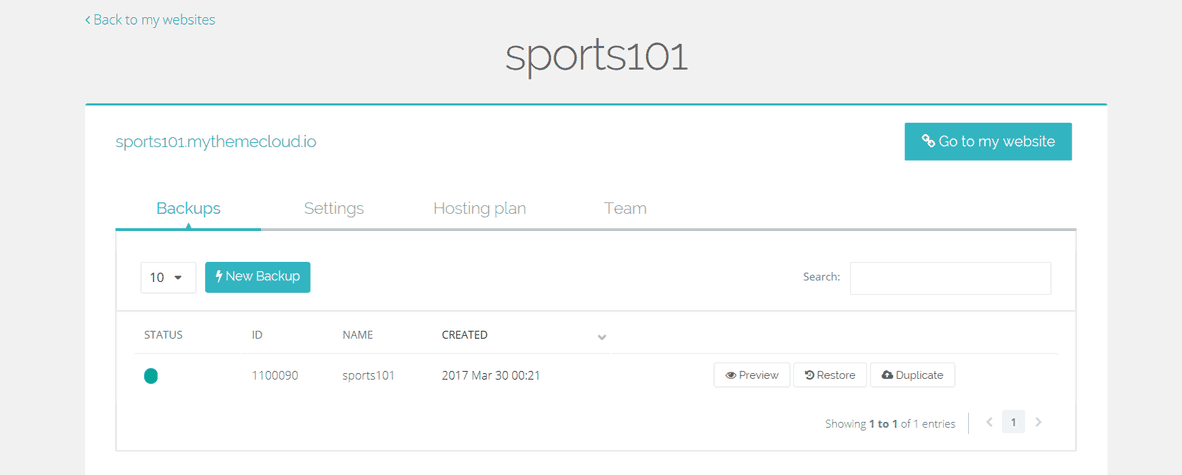
- Also Read: How To Add A Gravatar To Your WordPress Blog
Inside Dashboard Features
Here is a peak of the actual features provided if you purchase a plan today. The dashboard is pretty easy to figure out and a lot better than using a cpanel dashboard with a typical Web Host if you went with one. Click on the Settings tab and here is what you have fast access to.

As you can tell, while on the 15-day free trial you don’t get much hosting room but you get to test the new web host for free. This is nice because you get an idea of the service, and whether or not it will be a good fit for your blog. On the “hosting” tab, check out what you currently have as a trial membership.

If you click the upgrade button, you can see the various tiers and prices that the web hosting services offers. Always choose the package that is going to best suit your needs without breaking the bank. (Price’s subject to change at anytime and special discounts)
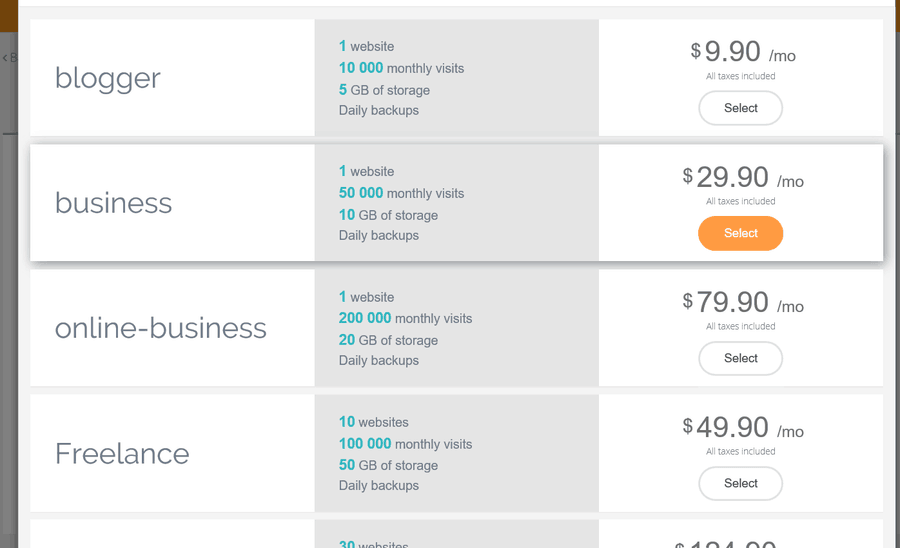
I did find two drawbacks with this installation. The first was once I logged into my dashboard, I had to upgrade my plugins from default to the latest version. You are free to install different plugins or tweak the coding if this is something you are familiar with.

The second issue was that the free theme was pre-loaded with about junk posts and pages already posted. This meant I had to go through and delete all of this pre-existing content before address other features on the blog. You don’t want those junk posts indexed so correct this right away. You can import existing content from another blog of yours.

My Final Thoughts
Theme Cloud is affordable and easy to get your blog up and running. In the example above, I used a free pre-built theme but I could have installed one of the Genesis Framework themes I have access to since I am a Pro Plus member. I strongly feel that cloud web hosting made for WordPress will take off in the future. It’s an excellent concept and I expect it to thrive in the years to come.
If anyone that I know want’s to get into blogging and doesn’t have a lot of money to invest, I would surely recommend Theme Cloud with high remarks.
Do share this blog post with your followers.

Leave a Reply