You may or may not have gotten the hint already that this blog has a large portion of its themes for the Genesis Framework themes, Genesis tutorials, WordPress Themes and other related WordPress goodies. I can tell you one thing, being a Pro Plus member, since January 2013, is one of the best decisions I ever made.
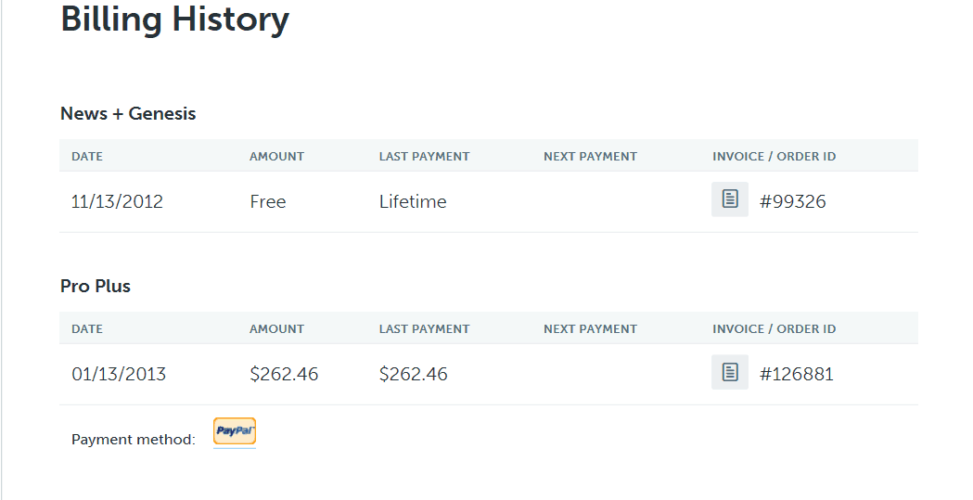
I get access to all of StudioPress Sites themes for life, lifetime upgrades, rock solid support, and free help on the community forum with any of my issues or crazy ideas. If you are a developer of themes, this tutorial on What Is The StudioPress Pro Plus Package might be something that will interest you.
The following article is just a brief introduction to the Genesis Framework Settings page.
14 Reason’s To Choose The Genesis Framework
- 20 Mobile-Optimized HTML5 Designs – Get a sleek, professional design — without paying a fortune for it and without fearing instant obsolescence as web design evolves. Choose from a score of included turnkey “mobile optimized” HTML5 designs that provide beautiful frames for your content. Feel free to personalize any of the included themes by tweaking the CSS, or go to a completely custom Genesis child theme.
- Fast Loading Performance – Get started setting up your StudioPress Site right away on our infrastructure that’s optimized specifically for peak WordPress performance. Site speed and page load times are too important to be jammed on a box with hundreds of generic WordPress installs. More importantly, never face the experience of your site crashing just because you succeed in getting big traffic.
- Zero “Hosting” Hassles – Not only do you enjoy superior speed and performance with your StudioPress Site, you also avoid the hassle of self-hosted WordPress, like surprise expenses for bandwidth up charges, storage, CPUs and RAM. Even as your StudioPress Site remains solid during surprise traffic spikes, you won’t pay extra for short-term success on the way to sustained higher traffic.
(If you are happy with your web host, you can purchase a theme and the framework as a standalone and not host with StudioPress) - Rock-Solid Security – Even beyond the security features built into Genesis and the included automatic plugin and theme maintenance, there’s more to protect your StudioPress Site. Our architecture is designed to maximize security and performance — including intrusion prevention, continuous scanning and monitoring for malware, distributed denial of service (DDoS) protection, and more.
- Advanced SEO Functionality – The SEO features of the Genesis Framework helped make it the industry standard among WordPress users. For StudioPress Sites, however, we’re taking it even further, with advanced schema control, XML sitemap generation, robots.txt generation, asynchronous JavaScript loading, enhanced Open Graph output, breadcrumb title control, AMP support, and more. I still prefer Yoast SEO
- Automatic Plugin and Theme Maintenance – Getting hacked is no laughing matter, and the number one way bad guys get in is through outdated themes, plugins, and old versions of WordPress. Many WordPress site owners now spend $79 or more every month to have an outside service keep things updated and safe. StudioPress technology takes care of this for you at no extra charge. Opt-out if you want!
- One-Click Install of Included Plugins – Never wonder which plugins are trustworthy, thanks to your StudioPress Site’s repository of one-click solutions for the premium functionality you desire. Choose from an ever-expanding selection including WooCommerce, Design Palette Pro, AMP, Beaver Builder, Optin Monster, AffiliateWP, Soliloquy Lite, Easy Digital Downloads, Restrict Content Pro, Ninja Forms, WPForms, and more to come.
- World-Class Support – StudioPress Sites are truly unique, in the sense that the entire service has been designed from the ground up to promote integrated ease-of-use while eliminating confusion and the chance that something will go wrong. And yet, you should rest assured that if something does go off the rails, our friendly support team is standing by 24/7 to assist you in getting back on track fast.
- Theme Installation – StudioPress does provide a detailed installation guide with step by step instructions to mimic the demo version. They even recommend in most case what plugins to install that are compatible with the theme. To show how easy it is to install the Framework/theme, take a look at our guide on How To Install A Genesis Framework Theme.
- StudioPress Plugins – Here is a list of the top StudioPress Plugins they recommend on their official website. WPOutcast currently is maintaining a mega list of 3rd party plugins and other Genesis Framework plugins to give you lots of options for customizing your theme.
- Theme Cost – The framework costs $59.95 plus an additional $40 for any theme (3rd party themes are a little more). See number 3 for the hosted StudioPress all in one solution to look into. If you decide to buy another theme in the future, you will get a discount. To get this discount, log in to your account, search for a theme, click on that theme and you’ll notice a discounted price. If you are a Pro Plus member, StudioPress themes are free to download in your account dashboard. Additional themes are added each month.
- Niche Themes – Studiopress’s themes are niche oriented themes that can be used for any niche. The themes can be customized easily with getting free help from their official support forum. Find a theme close to your niche and get free help on their forum to customize it.
- Unlimited Installs – Buy 1 theme and install it on unlimited blogs. Pretty cool isn’t this?
- Two Tier Affiliate Program – Earn money from just promoting StudioPress themes. You earn 35% commission and 5% for the two-tier program.
Your Blogs Future Is With StudioPress
These are just my own reasons why you should choose the Genesis Framework for your blog. Their themes have endless possibilities when it comes to customizing theme. Follow the theme directions to mimic the demo version. Remember, you get free coding support on the community forum in which genesis developers hang out giving free advice.
I’m not that active on their but I lurk around a lot.
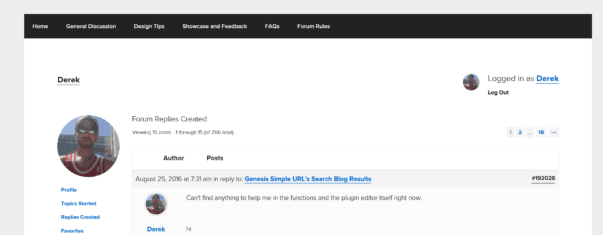
Each theme comes with detailed instructions on how to set up the theme step by step as in the example below.

There are several plugins created by the StudioPress team in the WordPress plugin index. (Recommended to install for best performance)

When on there homepage, do look at there showcase section. In there, they have custom themes to heavenly modified themes from there marketplace. There are endless ways to customize a theme.

Why not give StudioPress a chance to be your number one place to purchase themes from? Each month they add a new theme to their marketplace. Every so often, they add 3rd party Genesis Framework themes created by other web designers. StudioPress takes pride in their themes and makes sure they are perfect for their customers. They have an extensive reviewing process before a 3rd party theme is uploaded on the marketplace.

In need of a web host? Site Ground has managed WordPress hosting plans suited for just blogs to get the best performance. Do look around and read about the included features. As for WPoutcast, we used Cloudways for our Web hosting. To learn more about their services, check out this article on WPOutcast’s Experience With Cloudways WordPress Hosting.
Got A Question For Me?
Do you have any questions about StudioPress? I will give you an honest answer. If certain parts of your question can only be answered by a StudioPress staff member, I will direct you to their support ticket system and sometimes link you directly to free documentation with the answer.
Share this blog post with your friends if they are in need of a theme. Join me and become a new client today. The framework is updated often; adding features, fixing bugs, and improving the framework for theme developers to create beautiful designs.
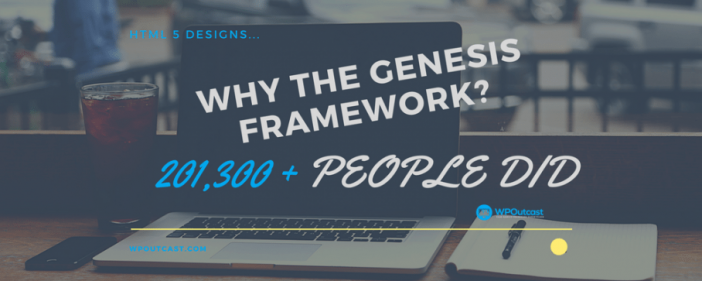
Leave a Reply