The Classy theme is a 3rd party Genesis Framework theme created for feminine bloggers. Whether you use this theme for a personal or business-oriented blog, it is packed with all kinds of useful features. Starting on the homepage, the menu bar is at the very top left of the page and has social media follow buttons located to the left. There is plenty of room underneath this bar for a beautiful logo image. If you need a professional logo created, I strongly recommend you check out Logo nerds for some ideas.
Want to showcase images? The first homepage widget is a huge rectangle box perfect for a responsive slider plugin. This will allow you to link a selection of images to important pages and posts.
Next, there are three widgets that are perfect for displaying your About page, product/service page, or other important pages. Located under these widgets are your recent blog posts as well as a side column.
This is a beautiful theme with hidden features all over.
Let’s get to some of the Classy theme features before you explore the demo version.
Classy Features
- Clean and Modern design
- Customizable profile widget
- Image slider + featured boxes
- 600+ Google Fonts available
- Color Editor
- Clean feminine design
- Custom post sharing icons
- Responsive design – mobile friendly
- Photos in posts will auto resize when exceeding post width
- Most popular social media icons with instructions
Here is a preview of the related posts section and the side column in the blog post area.
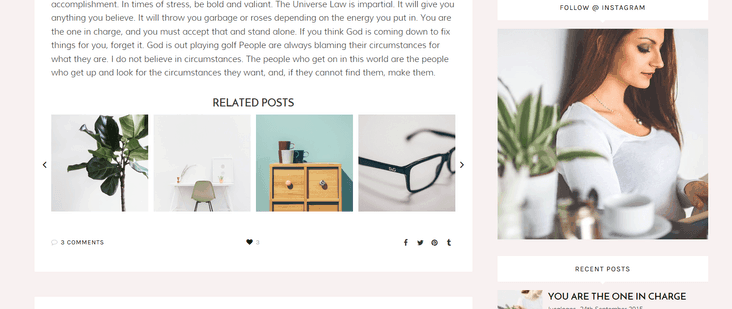
Very Important!
Please keep in mind that you will need to have the Genesis Framework already installed on your blog. The cost of the framework is $59.95. This will get you a lifetime membership and free updates for the framework, which is an awesome deal.
If you are a developer, you know you can customize these themes on your own for your clients and add more money to your packaged deals. The Pro Plus StudioPress package is perfect for professional bloggers and developers. Check out the details below.

Need More Convincing?
There are thousands of plugins online to install on your blog, but installing all of them is impossible. One thing is for sure, you need to have a good web host or your blogging career won’t be very successful. Being on the Genesis Framework means there are custom plugins created especially for your community. Have a look at our mega list of Genesis Framework Plugins page to see which ones catch your interest.
If you are new to this whole blogging thing or looking for a little more knowledge? Take a look at our blog post on How To Start A WordPress Blog on the Genesis Framework.
Additional SEO Optimized Child Themes
Find more beautifully designed Genesis Framework Themes at Genesis Passion. Their Child Themes pass with 90 percentage in Google Page Speed tests. Schema Integration in all Custom code plus much more. Visit Genesis Passion to learn more. This is an affordable alternate theme if you looking to save a few bucks.
- Recommended SEO Guide: How To Set Up The Yoast Premium SEO Plugin
- Recommended SEO Guide: The WP Meta SEO Plugin: An Alternative SEO Plugin
Reminder
Don’t know how to install a Genesis Framework theme? See our guide on How To Install A Genesis Framework Theme for a step by step guide. You do get a “Theme Settings” page in your admin dashboard with the Genesis Framework installed. The number of settings depends on the theme installed.
A preview:

Don’t forget to check out our plugins page for more awesome add-ons to really make our blog stand out.
Submit your reviews of this theme below or share your customized Classy Theme blog in the comment section.
Please share this blog post with your friends who are in search of a theme.

Leave a Reply