Being a blogger allows you endless possibilities of earning earn extra income from your blog. ShareASale is just one way to promote products on your blog and receive commission. I have been with ShareASale for many years now with no issues and I get paid by direct bank deposit when I reach the minimum payout threshold.
ShareASale is similar to ClickBank but a lot better in regards to the type of programs you can join and commission rates. In this blog post, I am going to walk you through the process of signing up to ShareASale and how to get your application approved when applying to individual affiliate programs.
Pre-Checklist
Anyone can join ShareASale and begin applying to the merchants affiliate programs however, what most people don’t know is that it’s the application details can make or break your chances of getting approved to a program.
Step 1: Creating a ShareASale account
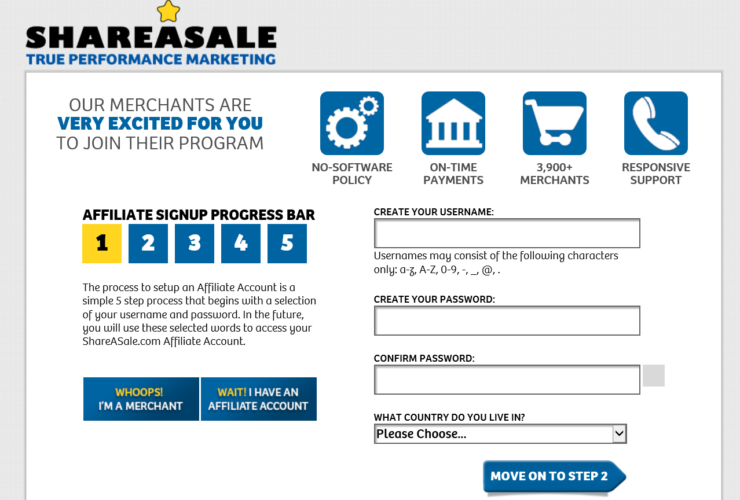
On the homepage, click on the affiliate sign up button and you will end up on the page list in the above screenshot. I will walk you through step by step on how to make an account that will be viewed favorably by merchant programs. Some merchants approve your application automatically to begin promoting and some will look at the website listed in your profile to determine if you are a good match.
- Theme – Some merchants will check your website listed in your profile to see what type of site you are running and will make a decision based on what they see. If you have a poorly designed theme that is very ad heavy it will hurt your chances at getting approved for any merchant program you apply for. Keep this in mind when applying to these programs.
After you complete the information listed on the sign up page, we can now move on to step 2
Step 2
This is where it is crucial that you get the details just perfect so you will get approved by any merchant.

It is recommended that you create an add a Disclaimer to your blog. Use this free Disclaimer generator to create one. The next section on this page is just as important. Tell the truth and you won’t get rejected.
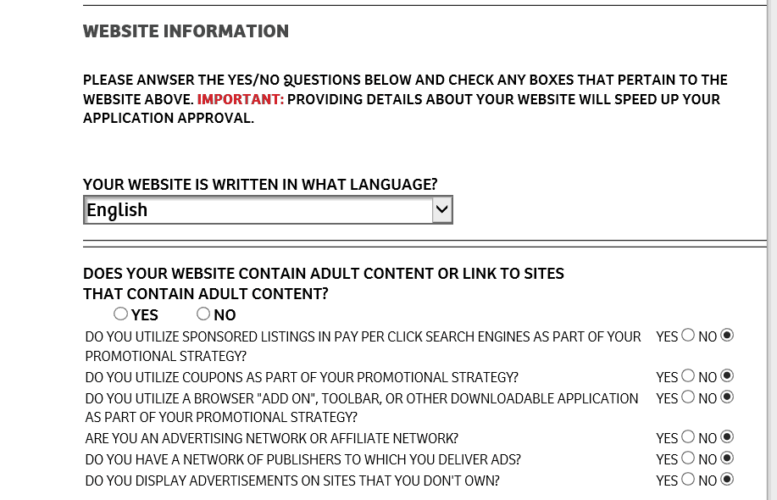
Make sure you check each box that applies to you. Once you have done this move on to the next step.
Step 3
Here is the section that will either speed up the approval process or cause a delay. It all depends on your email address.

Most of the web hosts do provide a free option to create an email address using your domain URL and some will cost you money. WPOutcast is going through Godaddy for our domain email address since most of our domains are registered with them. Enter an email address and let’s move one.
Step 4
Here you will complete your contact information. The payment details will be on the last page.

The support pin number is for you when you call for technical support. It will verify your ShareASale account when receiving assistance.

Let’s move along to the last step.
Step 5
Now it’s time to enter in your payment information. They don’t offer a lot of different payment methods however, I would recommend direct deposit. See below:


Confirm your email address and you will have just completed your registration with ShareASale. Welcome to an outstanding network to make money from. Follow any instructions that are emailed to you.
A few affiliate programs that are on ShareASale include:
A lot of the well known WordPress plugins/software all use ShareASale as there trusted source to run their affiliate programs. If this blog post has helped you, do share it with your followers.
What’s your experience with ShareASale thus far? Let us know in the comments below.

Leave a Reply