When it comes to running a successful blog, the most important thing any blogger should do is back up their blog at least once everyday. Do you value your content and rankings? If the answer is yes, then you absolutely need to enable the backup settings on your web host or download a backup plugin. No blog is safe from hackers but taking the necessary steps to Secure A WordPress Blog helps protect you from any online threats.
Here at WPOutcast, we backup this blog automatically every 24 hours. Depending on your web host, you can do this too. Our current web host (Cloudways) has an option to set the backup settings for our hosting account and any blog attached to it. (see image below)
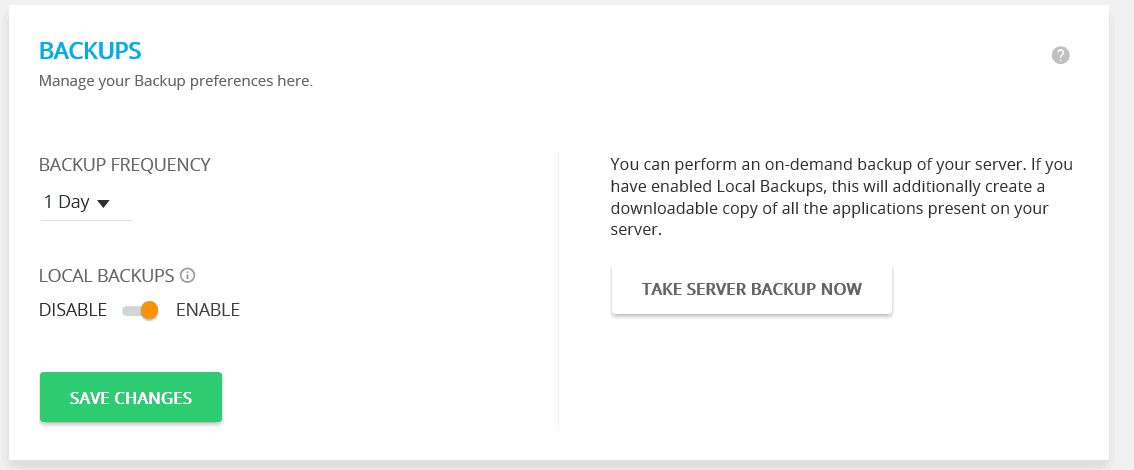
In the event your web host does not have an option to back up your blog automatically, there are free backup plugins that you could use instead. It’s very important that you backup your blog every 24 hours. For example, say you are doing a few code tweaks in your themes template file and accidentally copy a code wrong or want to start over fresh from the time before you started editing the theme file. The backup that you made before starting the code tweaks will allow you to revert back to the original version and not loose any new content published.
I’ve found good free backup plugins for your convenience:
The top Free Backup Plugins
Final Thoughts
It is crucial that you have a backup plugin or have things set up automatically to back up your blog daily. You may think your blog is hack proof but, in reality, all blogs are vulnerable no matter how much you secure your blog. If your Web Hosts has no option to easily backup your blog, it might be time to move to another web host. Safe guarding your content is your number 1 goal.
Let me know which plugin or what method are you using to back up your blog!
If this blog post has helped you, do share it online with your followers.






Leave a Reply