For years Google Adsense has been the go-to revenue generating method, aside from affiliate marketing, for bloggers. Earlier in March of 2017, the official Google Adsense plugin has been declining and by May, it will be gone. Google has no plans of creating a new one which means its time to look for alternative Adsense Plugins.
After careful consideration, I have come up with 6 alternative Google AdSense plugins to potentially install. Each one is different. I give a detailed description of each plugin, along with images and my personal review:
(I manually add the Google AdSense Code)
5 Google AdSense Plugins 2017
1. Google Adsense Ads Manager

The creator of the Google Adsense Ads Manager plugins official blog is one I have been subscribed to for a long time and know it’s a well-coded plugin. The plugin is pretty easy to set up as well. Check out the plugins detail page and look at the screenshots. 4
2. Google AdSense by BestWebSoft

The AdSense by BestWebSoft plugin places Google AdSense ads in a lot of places where you wouldn’t think would make you a dime, but it actually works. The plugins are fairly simple to figure out. You don’t need the pro version. After installing it you need to link your AdSense account.

Follow the instructions to get this done.
I have had Google AdSense for many years so after installing the plugin it shows all the ads I created throughout the years.
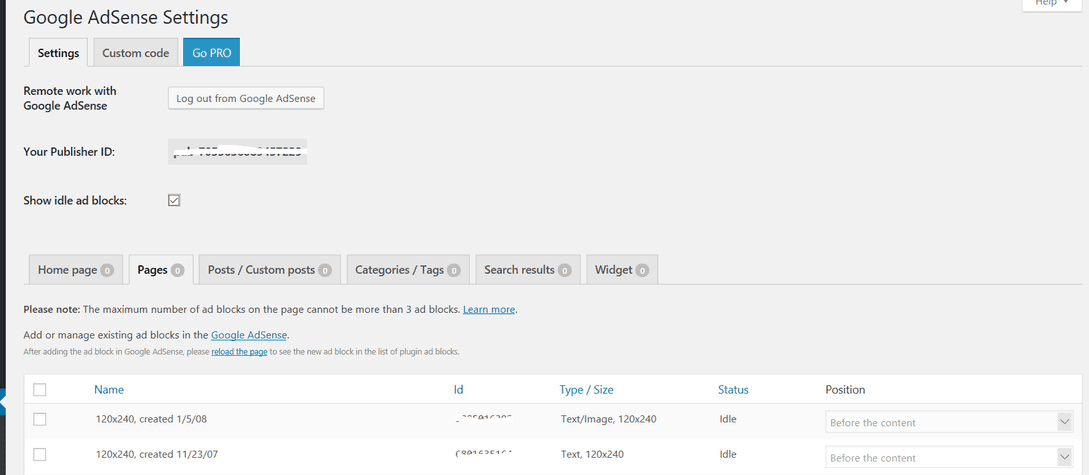
Visit the plugin page for more details or to download.
3. AdSense Plugin WP QUADS
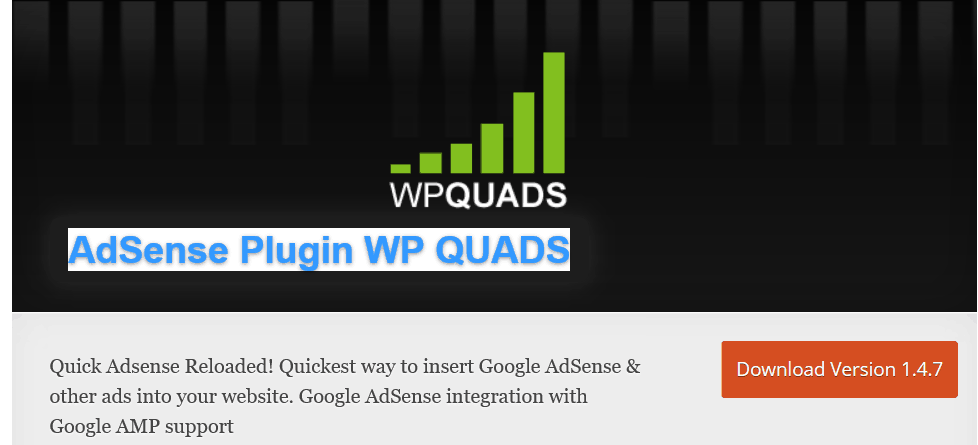
The WP QUADS plugin is filled with many options for placing Google AdSense. Just remember that user experience is the key thing here; don’t overdo it with ads all over the place. Here is a view of the easy to use settings panel. (You do not need the pro version)
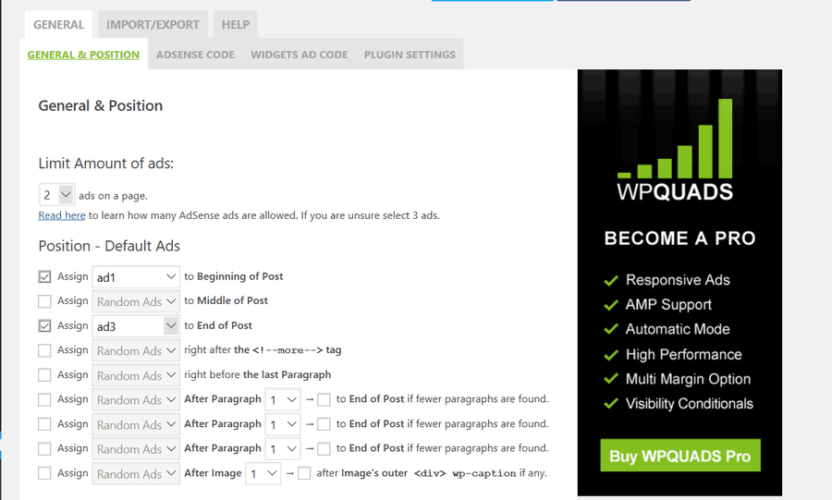
The pro version of WP QUADS does look good and has good features but if you are not wanting to invest money, the free version is just as good.
4. AdSense Invalid Click Protector (AICP)

If you are worried about invalid clicks hurting your account then this plugin will help a little, but remember, no plugin is perfect. The AdSense Invalid Click Protector has helped many bloggers out. Invalid clicks are the number 1 way most publishers get their accounts disabled. Here is a view of this plugin dashboard.

Visit the AdSense Invalid Click Protector plugins page to learn more details about this plugin, I didn’t mention hardly any on here as it would take too much time for me to put them into my own words.
5. AdSense Booster & Manager

AdSense Booster & Manager plugin is a great plugin because you can do a few things most AdSense plugins don’t allow. For example, this plugin allows you to block ads on specific posts by author’s name. Let me show you 2 images of the settings panel to give you an idea of how good this plugin really is.

Last set of settings to use:
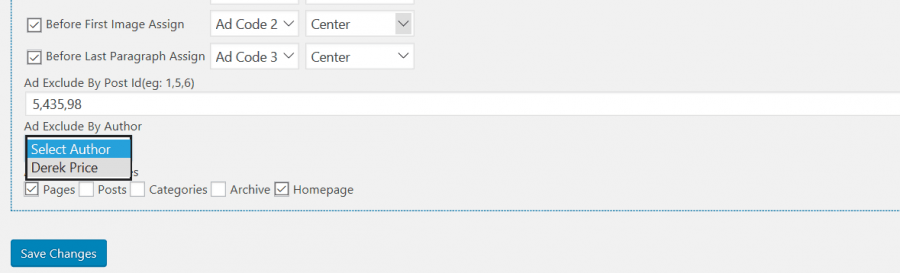
Visit the AdSense Booster plugin page to learn a lot more or to install.
6. Advanced Ads

The Advanced Ads plugin is virtually an unknown plugin but a good plugin to implement Google AdSense ads with easy. Surprisingly there are a lot of features. If you don’t feel confident in modifying your template files to manually add your Google AdSense code then this plugin will do the job. I’ll list some features but provide real screenshots from my test blog.
- create a banner is as easy as creating a post
- group ads to create ad rotations
- create drafts of advertisements only visible to logged in users
- set a date for when to publish the ad
- sell ads on your website with the Selling Ads add-on
- import / export ads and settings
- wizard to quickly create and place simple ads
- insert code for ad and affiliate networks (e.g., AdSense, Chitika, Amazon, BuySellAds, DoubleClick)
This plugin is not just for Google AdSense but for a variety of stuff. All you need is the banner code with your affiliate link and stick up affiliate banners in some area’s. Here are some live shots of the plugin.
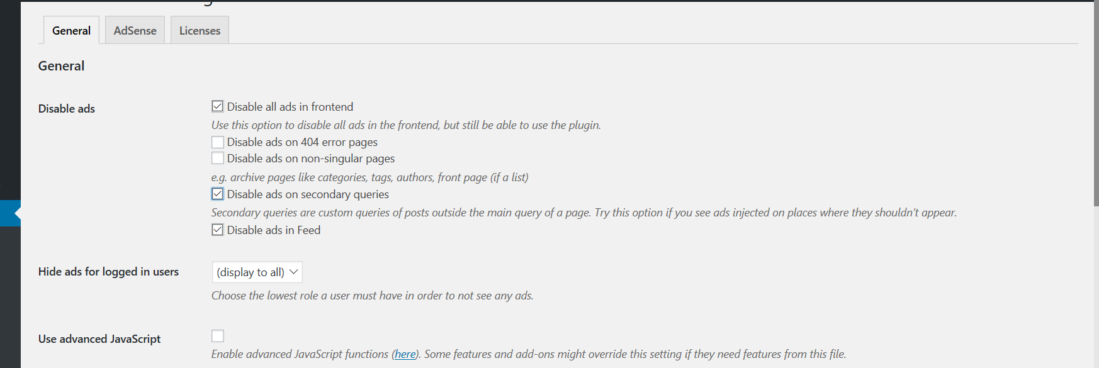
The AdSense settings page. Very simple add publisher ID, save settings go to the placement section and choose where the adsense ads go.
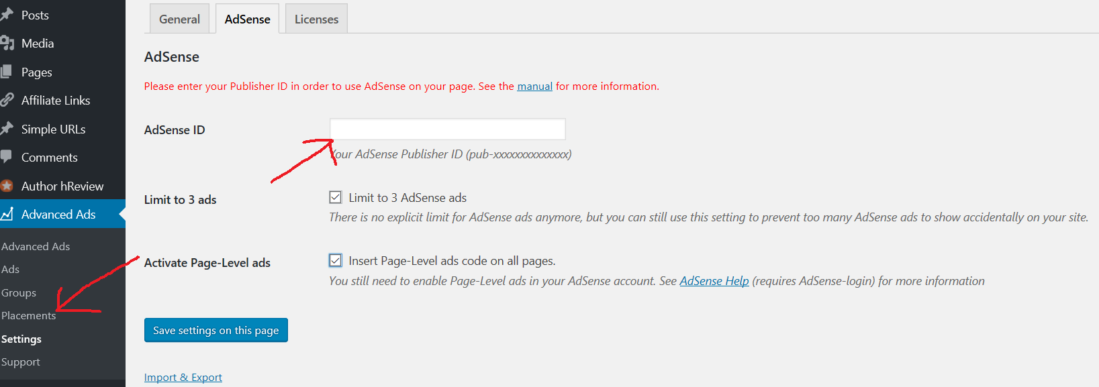
For more information about this plugin, please visit there plugin homepage where a lot of information is shared.
My Final Thoughts on AdSense Plugins
Using a plugin is great, you can control where the ad goes or how many times it’s displayed plus a lot more. After the official Google AdSense plugin has been removed, I have stuck with manually placing the code where I want the ad to appear. Since I am comfortable editing these files, I have modified this blog’s theme to insert the ads. I don’t recommend doing this if you are not comfortable editing theme files. When my theme get’s updated, I have to insert the code again if that one theme file gets overwritten with new changes in the update.
Don’t count on Google AdSense being the only source of income on your blog, that is a huge mistake with many reasons why. One such reason is if you get banned, how will your blog make money if you depended on Google AdSense? Always have at least 3 ways of earning money from your blog, this will help you make more money in the long run. For some ways to earn money from blogging, have a look in our blog revenue category.
Do you have any questions about Google AdSense in general or the plugins I have covered?
Don’t forget to share this blog post if you found it useful.

Leave a Reply