If you are using the Genesis Framework and provide a digital product or service, how do you track the product downloads? An easy way to see how many times someone downloaded your zip files is to use the Simple URL’s plugin. This plugin has a lot of uses. The best way to use this plugin is to create and mask affiliate links.
I know there are multiple plugins out there to track how many downloads your product receives from your blog, but this plugin is lightweight, which means it’s not going to slow down your page speed. This plugin is perfect for creating affiliate links and tracking how many times your product was actually downloaded. This plugin has multiple ways of benefiting you.
How To Track My DownLoad Link
Go ahead and install the Simple URL’s plugin and click on “add new” to add your link. See below for an example.

How To create a link? Just copy and paste and name the keyword.
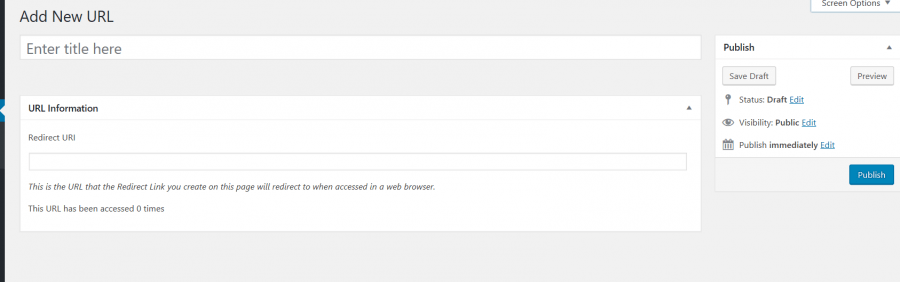
That’s all that you need to do. Tracking how many downloads a product of yours receives is a great way to determine if it’s worth keeping, or if it should be retired for something more profitable. There are plenty of ways to get creative with using this plugin. For me, I track all of my Shareasale clicks through this plugin. (UPDATE: We are now using the Thirsty Affiliates Plugin)
Can We Use This For Google AdWords?
After digging around on the Google AdWords policy page, I found a way to use this URL shortener to redirect to a page. According to the policy, the display URL in your ad and your redirect URL must lead to the same page that you are showing a link to in the ad or they will reject your ad campaign.
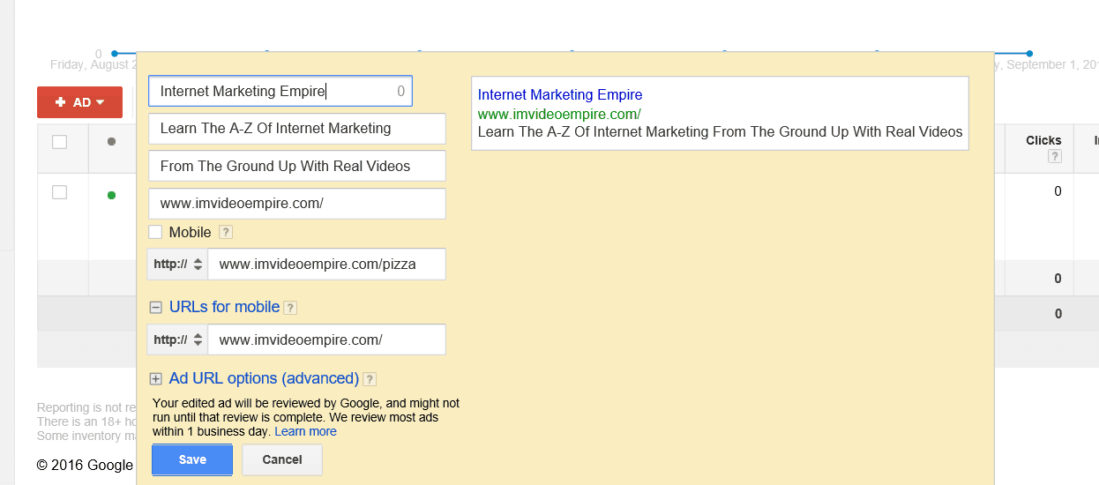
Let’s say I created a Landing Page for WPOutcast selling my Book. The page is fantastic, and I can convert any visitor into buying the book. I would use the simple URL’s plugin to track how many clicks I get from my ad campaign with a custom URL.
Example Links for AdWords:
Ad URL showing in campaign ad is: https://www.wpoutcast.com/ITtraining (This would be the legit URL to get to the page for any visitor)
The simple URL’s plugin custom URL Used for tracking clicks is: https://www.wpoutcast.com/adwords1
By doing this it way, I can tell how many clicks I get from the AdWords campaign and the other clicks I can track using the JetPack Site Stats plugin module.
AdWords Policy:
Unclear content
The promotion is incomprehensible or does not make sense
• Examples: Gibberish ad text, overly generic or vague promotions, making ValueTrack tags visible in ad text, blurry image or video ad, blank or gibberish landing page content
Promotions that do not name the product, service or entity that they are promoting, including animated ads that do not clearly display identifying information such as a product or company name, logo or Display URL on the final static frame (after the animation has ceased).
• Examples: Not including identifying information, such as a product or company name, logo or Display URL in the promotion
Source Link: Editorial Policy
Additional Options For Affiliate Links
The Simple URL’s plugin is not the only plugin available to mask affiliate links on your blog. Since this plugin is really made for the genesis framework, we have another blog post that mentions two very good alternative plugins for cloaking affiliate links. For information about this, check out our blog post when you have a moment.
What To Read Next:
- Reward Your Audience With Web Hosting Promo Links
- How To Display Ratings In Google Search Results
- Thirsty Affiliates Plugin Review – Cloak & Track Affiliate Links
If you liked this tutorial, please consider sharing it online with your followers.

Leave a Reply