The WordPress Database Cleaner is a great plugin to use if you’re looking to do a full cleanup of your blog. When you remove an old plugin, it doesn’t always remove all the plugin’s files or tables created in your MySQL. Upon deletion, these files just get moved around and can build up unnecessary data on your blog. This can cause problems with installing new plugins and slow down your page speed. The WordPress Database Cleaner does even more than just remove these junk files! We will go through the features of this plugin and show you what it brings up for you to remove.
- Also Read: How The Akismet Plugin Can Help Combat Spam
This plugin will help your blog in a huge way and it’s the best database cleaner I could find that is actively maintained. There is a free version and a premium version. We are using the premium version because the pro features are just fantastic. If you are on a budget, the free version has some great basic features.
After a lot of tweaking, I got a decent score.
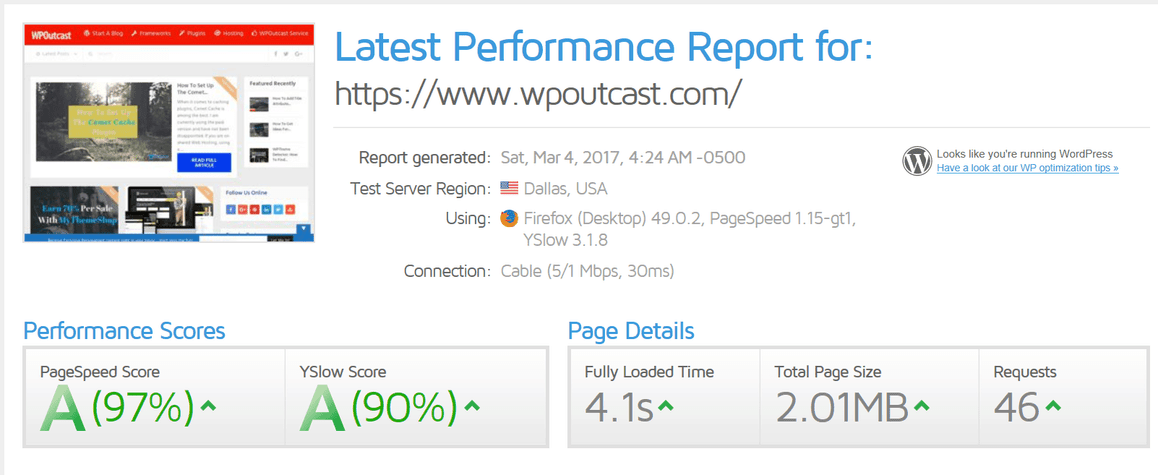
Check out the features of both versions below:
WordPress Database Cleaner Features
(for free and paid version)
- Removes unused data including: Revisions, Drafts, Auto drafts, Pending comments, Spam comments, Trash comments, Orphan post-meta, Orphan comment meta, Orphan relationships, Dashboard transient feeds
- Allows you choose what data should be cleaned
- Schedules the clean-up of database to run automatically
- Optimizes the database and improves its efficiency
- Schedules the optimization of database to run automatically
- View and clean cron (scheduled tasks)
- View and clean database tables
- clean options
- Supports multi-site installation
WordPress Database Cleaner Pro Features
(our screenshots are from the paid version)
- Display/view items before cleaning them
- Detect orphan options, plugins options, themes options and WP options
- Detect orphan tasks, plugins tasks, themes tasks and WP tasks
- Detect orphan tables, plugins tables, themes tables and WP tables
Let’s get to the screenshots of this plugin’s features and how it can do a deep clean to help the performance of your blog.
- Recommended Plugin: Revive Old Blog Posts & Share Them Automatically
General Cleanup
This feature will delete revisions and other miscellaneous junk, increasing your Web host space and your page speed. I’d suggest scheduling this for every five days. As you can see below, we haven’t scheduled ours just yet!

Optimize
I already optimized the database so unfortunately, all I can show you is this blank page.

Tables
This is where you can delete tables from your MySQL database that have useless junk from the plugins you have deleted over the lifespan of your blog. You can actually view details of each item to double-check that they do not belong to an existing plugin. The only tables I suggest removing from the WordPress Database Cleaner are the orphan ones.

Orphan Options
After installation, every plugin has its own options. Even though you deleted a plugin and the options have disappeared from your admin panel, you can still access it if you know the exact URL to import into your address bar. This feature will totally remove the deleted plugin’s code from your blog. Make sure you only remove the orphan ones.

Scheduled Tasks
All the scheduled tasks will be listed in this next feature of this plugin. Since I have already removed the orphan ones from the removed plugins, there is nothing to change currently for this feature.
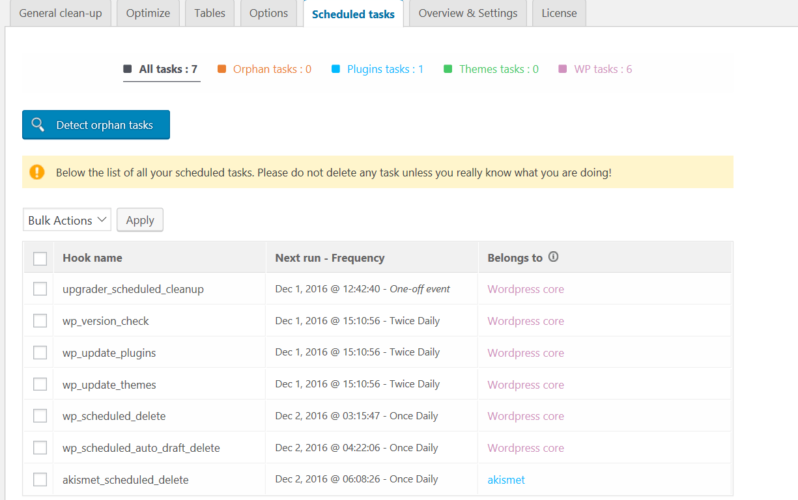
Overall this is a great plugin to clean up your blog, increase your page speed, and free up some space with your Web host. The premium version is worth the small fee in my opinion but the free version still offers some great features.
If you are using this plugin, do share your experience in the comment section. If you found an alternative that you think is better than this plugin, do share this in the comment section so we can discuss further.

Leave a Reply