Do you sometimes get frustrated when working on your blog? Instead of putting yourself through the turmoil of fixing the issues yourself, or paying a high price for a 3rd party service to fix the issue, why not contact WordPress? WordPress.org is here to help their clients with all sort of problems, including those pesky bugs and glitches that arise after an update. You can even find quick fixes posted in the WordPress Support Forum after updates or when patches are rolled out.
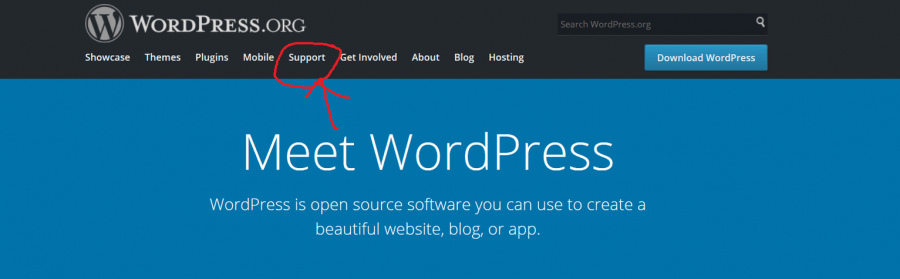
If you are a new to WordPress and have not created your first blog yet, the WordPress team has a great getting started guide. This guide is packed with everything you need to know before starting your first blog. If you want to start a blog off the Genesis Framework, check out our guide on How To Start A WordPress Blog on the Genesis Framework.
In this blog post, I will mention different ways to get support WordPress. Granted, this isn’t every way you can get support, but this post will cover the basics. I will be happy to answer questions in the comment box or point you to documentation if I am unable to help.
Here is our information guide on how to get support and other misc help from WordPress.org.

1. Support Forum
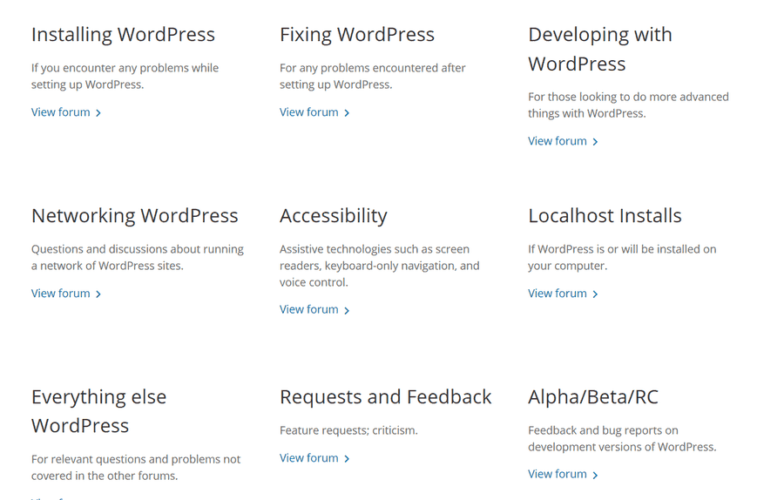
The WordPress Support forum is a little unique. The image above is the forum homepage in which there are blocks of information to click on. Some blocks lead to certain forums, while other ones link to help and trouble shooting guides. Here are a few guides that will help educate you on WordPress and teach you to fix some issues on your own.
- WordPress Documentation – There is a wide range of documents to read, from understanding how to Install WordPress to learning what each feature is. They are really detailed in their documentation which is one reason I love WordPress. You can also ask us at WPoutcast for help, as it may be an issue we’ve encountered before.
- Welcome Guide – I still missed reading a few of these throughout the years, but I have not got banned yet on there support forum. It’s a how-to conduct yourself on the forum, whether you doing support or asking for it. Follow the rules and you will get the help you need in record time.
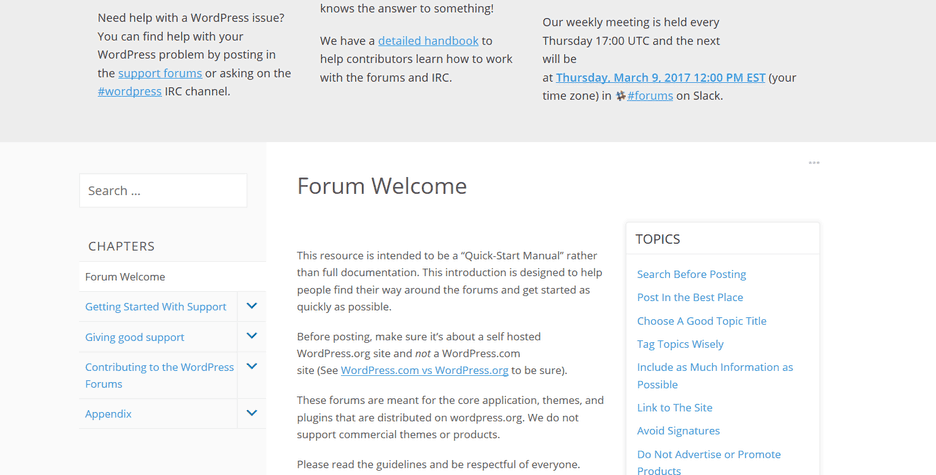
2. Search The WordPress Forum

I use the forum search feature because it’s easy to type in a question and then sift through all the results. Typically, you can find a similar question with the help you need in the answers. Here is an example of the search results.

You can type a keyword into the search box, or click on the keyword next to questions to see related posts.
3. Learn About Admin Dashboard Features
You can learn a lot more about your WordPress features or other information by clicking the help button in your admin dashboard. Here is an example. I went to my SETTINGS—-> GENERAL section and click the help button to get this drop down menu, shown below. If you install plugins and they have a new tab in the left side column, there usually should be a help button, like so, to explain more about the plugins features.

Another example of this is if you have the Yoast SEO plugin installed like I do. Go to the SEO—> Titles&meta’s then click on the help button at the top of the page. Here you will find useful information to edit the plugin or simply education yourself.

4. Other Forms of Blog Support
Above I listed the main ways to get support or find helpful information but you can also get help on webmaster forums. A lot of webmasters hang out on forum’s to provide help, make new connections, or even to gain new business. Creating threads in the blogging section on these forums will help you. There are expert’s in programming and web design on these forums, as well as people who just love WordPress. They can help solve or find answers for you, sometimes faster than they can on the WordPress Forum.
I am a super moderator on V7N and might be the one helping you anyways
Don’t be afraid to ask for help with your blog. You may get some trolls replying in your topic but you will still get some people helping you with the correct advice. Believe it or not, there are actually friendly people online who love to help others with their blogging problems, free of charge.
Final Thoughts
There ton’s of information online in regards to WordPress. Search Google and your fix could be on page 1 of the search results, or reach out to WordPress directly for quality and timely support. Ask me a question and if I am unable to assist, I will point you in the right direction towards getting an answer quickly.
If this guide was helpful, consider sharing it online with your followers.

Hi
Very Nice article, keep up the good work